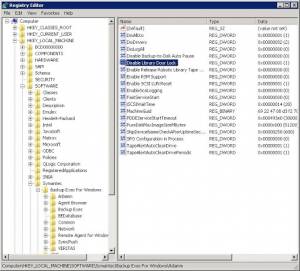software:backupexec
This is an old revision of the document!
Table of Contents
system lock chk bkup sw cfg
From: https://www.veritas.com/support/en_US/article.TECH67698
HKLM\software\Symantec\Backup Exec for Windows\Adamm\Disable Library Door Lock
Catalog Location
From: http://serverfault.com/questions/259324/how-to-backup-symantec-backup-execs-catalog
look at the catalog settings in the Options menu, under "Settings" and "Catalog", and see where the catalogs are stored
Catalog Period
From: http://serverfault.com/questions/259324/how-to-backup-symantec-backup-execs-catalog
I wonder if your catalog retention period is set to an exceedingly long period, regular catalog pruning operations aren't taking place, or something has gone crazy. I'd have a look at the catalog settings in the Options menu, under "Settings" and "Catalog", and see what the retention period looks like. Do you see any odd "alerts" re: catalogs?
Backup Exec tapes refuse to catalog
From: http://pcloadletter.co.uk/2012/02/08/backup-exec-tapes-refuse-to-catalog/
The workaround was was to select the problem tapes in the Media tab, associate them with the Retired Media Media Set, then right-click and delete them from the media view. This removes any mention of that media from Backup Exec’s database. Then rescan the autoloader’s slots in the Devices tab, and run an Inventory job on them all. Finally, run the Catalog job once again – then it works.
How to run a dump database with the Backup Exec for Windows Servers Utility (BEUtility) to backup the database file to hard disk
From: http://www.symantec.com/business/support/index?page=content&id=TECH83082
To manually take a backup of a Backup Exec database, use the Dump database option of BEUtility. The database file is dumped to a file on the hard disk and is maintained until the next dump operation.
software/backupexec.1446935766.txt.gz · Last modified: 2015/11/07 22:36 by superwizard