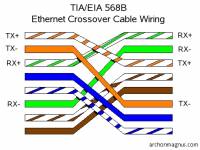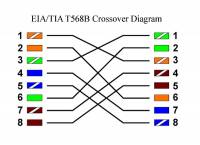This is an old revision of the document!
Table of Contents
Motherboards
http://www.biostar.com.tw/app/en/mb/introduction.php?S_ID=498#dl
Biostar N68S+ Ver. 6.x
Socket : AM2+ AM3
Device Drivers Search
http://www.ehow.com/how_8243060_install-pci-simple-communications-controller.html
Take note of the entry in the “Details” tab. The entry should be something like “PCI\VEN_1093&DEV_70B8.” This indicates the vendor (VEN) and device ID (DEV) of the PCI device. Take note of these values because you will need them to search for the driver that the computer needs.
Read more: How to Install a PCI Simple Communications Controller | eHow.com http://www.ehow.com/how_8243060_install-pci-simple-communications-controller.html#ixzz2HjwtLmKW
This page is primarily intended as an engineering resource* for people who need to deal with computers built around the PCI bus.
Possible Designs
From: http://www.maximumpc.com/article/features/geek_tested_17_thermal_pastes_face
Intel Core-i7-975 CPU, overclocked to 3.9GHz. This gives an idle clock speed of 2.1GHz. Our motherboard is an Asus P6X58D Premium with 6GB of RAM and a Thermaltake Frio OCK cooler with its fans set to their highest setting, to maximize airflow. Our test bed is built into a High-Speed PC Top Deck Tech Station (large), and our PSU is an Antec TruePower 850W.
Thermal Paste
CPU Benchmarks
http://www.cpubenchmark.net/cpu_lookup.php?cpu=AMD+Phenom+8550+Triple-Core
Speed comparison CPU mark
http://www.cpubenchmark.net/cpu.php?cpu=AMD+Phenom+8550+Triple-Core
i7 benchmark