Close outlook before Backup Platinum Runs
Dear Marcus,
Thank you for your letter!
You can use the special built-in Windows utility in order to close Outlook before backup. Highlight your Item - > go to Properties - > Actions tab, check the option Run program before running item. Enter the information as it is shown below:
If you wish to see the Help to this utility, enter in command line: taskkill /?
You can find many useful tips there.
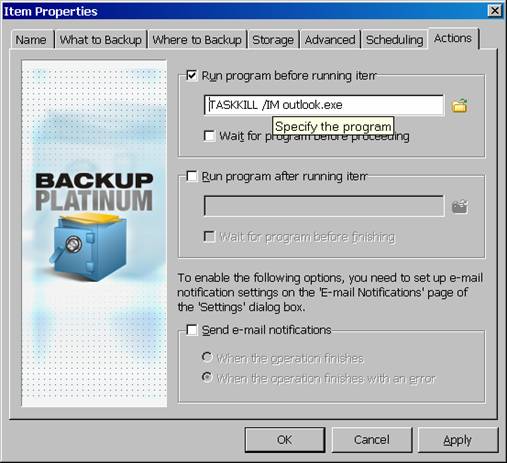 If you have other problems or questions, please do not hesitate to contact me.
If you have other problems or questions, please do not hesitate to contact me.
Sincerely yours, Angela Samsonova
(Please leave your original mail in place when replying)
Angela Samsonova Customer Support Manager SoftLogica LLC.
Office: +7-383-335-6692 Toll-free: 1-888-364-6797 (for US only) ICQ UIN: 108164053 Time zone GMT +6, EST +11 E-mail: support@backup-platinum.com http://www.backup-platinum.com http://www.softlogica.com
From: Administrator [mailto:administrator@etspower.com] Sent: Tuesday, April 15, 2008 8:57 AM To: BP Support Subject: Backup Outlook
I like the easy setup to backup Outlook files. What is your recommendation for stopping Outlook, when someone left it running and the scheduled backup service kicks off to back it up?
Thank You;
