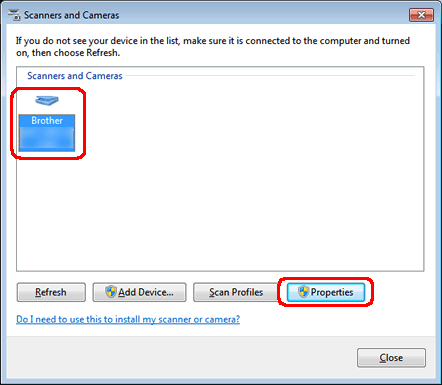Table of Contents
Scanner and Camera Wizard in Windows
print but no scan brother
(Windows® 7) Click Start and type "scan" in the search field. Then, click View scanners and cameras.
Search for the keyword WIAACMGR.
Disabling Network Discovery/Network Resources
There are predefined rules for Network Discovery - or you can manually block these ports: TCP 2869 - UPNP TCP 5357 - WSDAPIEvents TCP 5358 - WSDEvents Secure UDP 5355 - LLMNR UPD 3702 - WSD publishing UDP 1900 - SSDP
Found the Computers that do not show up as found by WSD in network views windows explorer
From:
Did not have this service: HKLM\SYSTEM\CurrentControlSet\Services\WSDPrintDevice Some that do not have the service running still have WSD advertized.....????? Picked Windows 7 computer with WSD and removed WSDPrint.Inf WSDPrint.PNF WSDScDrv.inf WSDScDrv.PNF Still advertized WSD Note: Windows 8 machines do not show WSD still it had in windows\inf WSDPrint.Inf WSDPrint.PNF WSDScDrv.inf
What is the Difference between a TCP/IP Printer Port and a WSD Printer Port
WSD is a port monitor. A port monitor looks at the information coming in from the TCP/IP port and makes changes or routing depending on what comes into the port. Projected uses of WSD include:
• Printers and other shared network devices can be easily discovered, and when selected are automatically configured for the client computer.
• Automatic discovery of and connection to wireless devices, including cell phones, new overhead projectors, and home entertainment centers.
• Cameras that transfer pictures across the Internet to a user’s home computer, to their MSN Spaces site, or even to other devices.
• Home control systems that automatically discover and configure new lighting, heating, and other systems. These systems could be monitored and controlled from a computer located in the home or over the Internet.
disable WSD on Server 2012 and Server 2012 R2
The only suggestions I've come across for stopping this behavior are all sub-optimal. Turn off Network Discovery (which WDS relies on to function) Block WDS at the Firewall Disable the WDS functionality on the printers. you could change the following outbound rules' Action to Deny, in the Windows Firewall with Advanced Security TCP 5357 - WSDAPIEvents TCP 5358 - WSDEvents Secure UPD 3702 - WSD publishing Merge this reg file [HKEY_LOCAL_MACHINE\SYSTEM\CurrentControlSet\Services\WSDPrintDevice] Rename the extensions on these 3 files in your WINDOWS\INF folder to .bak : WSDPrint.Inf WSDPrint.PNF WSDScDrv.inf The service you want is the "Function Discovery Provider Host" (also called fdPHost). This will disable the WS-Discovery protocol. This has a side effect of disabling SSDP support as well, however.
WSD port monitor for Printers and TCP/IP ports, what is the difference?
WSD stands for Web Services for Devices. In the case of the WSD Port Monitor, there are 3 services that make a difference. WS-Discovery makes it possible for the Port Monitor to discover (and rediscover) a printer and its address. WS-Eventing makes it possible for the printer to send notification of changes that the port monitor (and the user) might need to know about. WS-Print makes it possible for the port monitor to print jobs and to get information about the configuration and status of the printer and to control the job if needed. So how do these services make WSDMon different from TCPMon? Setup and Discovery - TCPMon is setup by a user (or software run by the user) that knows the IP address of the printer. If that address ever changes then it loses the printer. WSDMon can automatically install the printer when it is connected because it announces itself via WS-Discovery. It also checks the address of the printer with each print job so it is connected even if the address changes. Status Updates - TCPMon periodically (like every 10 minutes) polls the device status using SNMP to get updated status. WSDMon subscribes for printer events so that it gets updates immediately. It can tell you if there is a jam, no paper, out of ink/toner, etc. when it happens. Print Jobs - TCPMon prints via port 9100 and simply sends the data. There is very little, if any, feedback about whether the printer is ready to receive the data or who it is coming from. You don't have information that you could use to cancel the job, etc. WSDMon sends a request to create a job and gets back an identifier to use to monitor and control the job. It then sends the data when the printer is ready for it. Windows 8 enables WSDMon automatically.
Function Discovery Provider Host (fdPHost) service
From: http://support.microsoft.com/kb/973560
Service that discovers WSD devices on network
WS2008: The WSD Port Monitor WSD ports
From: http://blogs.technet.com/b/askperf/archive/2008/02/11/ws2008-the-wsd-port-monitor.aspx
Hello, Bye, Resolve and ResolveMatches messages are sent by UDP multicast to port 3702. Get and GetResponse metadata messages occur over HTTP (TCP port 5357) or HTTPS (TCP port 5358).
java-ws-discovery
From: https://code.google.com/p/java-ws-discovery/ From: https://code.google.com/p/java-ws-discovery/wiki/WsDiscoveryFinderExample
WS-Discovery is a Web Service discovery protocol that uses UDP multicast and SOAP/XML to discover new services. It is one of several technologies used in Microsofts WSDAPI and Windows Rally Technologies.