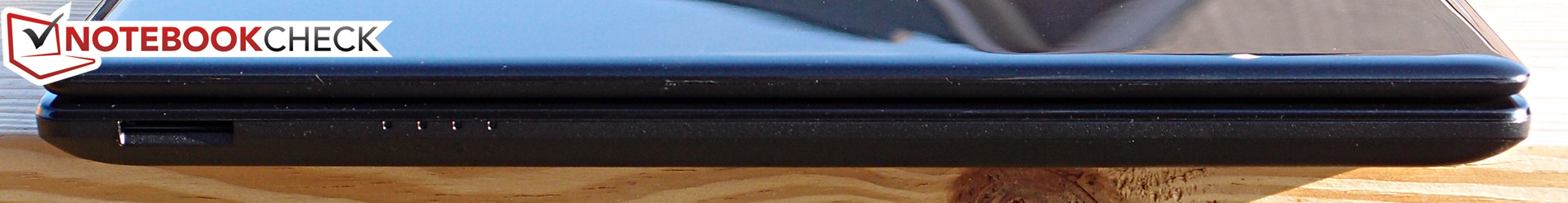Table of Contents
Review Acer Aspire E1-470P-6659 Notebook
From: http://www.notebookcheck.net/Review-Acer-Aspire-E1-470P-6659-Notebook.108284.0.html
Great Review
Acer Aspire One 532h 3588
http://www.crucial.com/store/listparts.aspx?model=Aspire%20One%20%28532h%29&Cat=RAM
DDR2 PC2-6400, DDR2 PC2-5300
Memory Type: DDR2 PC2-6400, DDR2 PC2-5300, DDR2 (non-ECC) Maximum Memory: 2GB Slots: 1 Each memory slot can hold DDR2 PC2-6400, DDR2 PC2-5300 with a maximum of 2GB per slot.*
Part Number: CT1211511
Module Size: 2GB Package: 200-pin SODIMM Feature: DDR2 PC2-6400 Specs: DDR2 PC2-6400 • CL=6 • Unbuffered • NON-ECC • DDR2-800 • 1.8V • 256Meg x 64 •
Can add: Broadcom Crystal HD Accelerator
Acer Aspire One D270-1410
from: http://www.youtube.com/watch?v=vEcIer28aNc
Video of removal of hard drive and memory.
from: http://www.crucial.com/store/listparts.aspx?model=Aspire%20One%20D270-1410&Cat=RAM
Memory Type: DDR3 PC3-8500, DDR3 (non-ECC) Maximum Memory: 2GB Slots: 1 Each memory slot can hold DDR3 PC3-8500 with a maximum of 2GB per slot.*
Module Size: 2GB Package: 204-pin SODIMM Feature: DDR3 PC3-8500 Specs: DDR3 PC3-8500 • CL=7 • Unbuffered • NON-ECC • DDR3-1066 • 1.5V • 256Meg x 64 •
Description
From: http://us.acer.com/ac/en/US/content/model/LU.SGA0D.026
Windows® 7 Starter - Intel® Atom™ Processor Dual-Core N2600 (1.6GHz, 1MB L2 cache, 800MHz FSB) - 1GB DDR3 SDRAM - 320GB hard drive - 10.1“ WSVGA CrystalBrite™ LCD display (1024 x 600) - Intel® GMA 3600 - Mobile Intel® NM10 Express - webcam -multi-gesture touchpad - 802.11b/g/n - 10/100 LAN - Multi-in-1 card reader - HDMI® -
Preloaded Software Location
c:\ProgramData
Setup Instructions
Here is my routine for setting up a new netbook (this applies to versions from other makers as well):
1. Uninstall commercial antivirus program
3. Install Google Chrome
4. Install Google search
5. Install and run Microsoft Security Essentials.
6. relocate your Taskbar to a new location on the left or right of the screen.
7. Download PC Decrapifier (pcdecrapifier dot com) and run it. (uninstall McAfee without using decrapifier)
8. Install CCleaner
9. ignore all menu options in CCleaner except the blue “Registry” icon in the left-most column. Then click “Scan for Issues” on the bottom of the white box. Then “Fix Selected Issues”. “Save Registry” (your computer won't explode if you forget to do this). “Fix All Selected Issues.” Then, scan again because often it takes two or three passes to catch and fix all issues. Reboot.
10. Turn off “file indexing” option at the bottom of the Properties window, when it asks “subdirectories too” include subdirectories, and let the un-indexing go to work.
11. Turn off “Defragment your hard drive”
12. This is optional. Go to Sourceforge dot net and download Foobar200, a simple but lean music player, and VLC, a simple but lean video player.
13. If you are brave, turn off automatic Windows updates. set the option to “notify me and let me choose when to install”
14. No Bing Desktop
15. Tweaks dot come has a Windows logon screen changer. Search their site for “logon” or go to […] (Replace “dot” with . and close the space to make the link work).
I hope this helps. It is faster than it reads, and makes a huge difference in performance.
For the mechanically minded: Adding an extra gig of memory SLIGHTLY improves performance with more windows, or browser tabs, open. [8-20-12 update - I got bold and stuck a left-over 4gb RAM stick in the D270 - Control Panel recognized the entire 4gb of RAM, but Windows 7 Starter is only 32-bit so the operating system would only recognize and use 3gb of that. That was a REAL 3gb for WIndows itself, though, since whatever RAM is being set aside for the video doesn't count against that (Task Manager reports 3gb available, where before, with 2gb, Task Manager reported only about 1.7 gb available since the rest being used by video). Now that memory has dropped down so low in price, you MIGHT want to consider replacing the 1 gb RAM module with a 4 gb module instead of a 2 gb. I was afraid the BIOS or chipset might be incapable of addressing a 4gb stick, but based on my experimentation this is NOT a problem. WEI scores DROPPED to 3.2, 4.6, 5.6, 3.2 and 7.8 on the first test run, and improved slightly to 3.3, 4.7, 5.6, 3.2, and 7.8 on the second test run (I have an SSD which is why the HDD component is so high). In my experience the first time you run a "re-fresh" the scores on WEI are unreliable, you have to run the full, slower re-assessment after the "re-fresh" is finished to get stable scores. I have no idea why both video scores dropped, but in practice Hulu is rock-solid and if anything, desktop video effects (opening and minimizing windows etc.) seem snappier. Maybe there is just more video memory for the chipset to use now, and while that is good in practice, it means more to move around for the WEI test. Please comment if you know what might be going on.] To access the memory slot, first remove the battery, then the keyboard by locating the four small tabs at the top of the Function key row that are holding it in. These tabs are released, one by one, by pushing back, not down, and you need to be ready with a thin bladed screw driver or something thin like a nail file to pry the keyboard up, tab by tab. Once the tabs are released, you will see the keyboard has a flat ribbon connection to the body. You can either lay the keyboard out of the way and remove the FIVE screws, each marked "back cover", then push your screwdriver into the square hole marked "cover release" to start releasing the back cover. Then being careful with the ribbon connector and the keyboard, turn the netbook over and gradually work the back panel off, it has snap tabs, start at the section that you opened slightly from the front side. Memory replacement is then easy. To replace the back panel, slide the edge nearest the battery compartment in FIRST, then snap around the edges to seat the other sides. Replace the screws, lay the keyboard back in, then snap it down along the top front edge. NOTE: you can also disconnect then reconnect the ribbon to the keyboard. To do this, note the dark gray, almost black, plastic bar lying across the top of the ribbon where it enters the connector on the panel under the keyboard (on the netbook body). On some ribbon connectors, such a clamp will slide towards the ribbon to relieve pressure, but on this design, it swings up and off the cable, so just use your finger nail to flip it up. When reassembling, be sure to push the ribbon in evenly so the black line aligns with the clamp, then close the clamp. *** on 8-1-12 I replaced the stock hard drive with a 128gb SSD - this netbook takes a 9.5 mm high drive. You can use one of the emerging 7.0mm high drives BUT be forewarned that the hard drive does NOT screw into the bay, it relies on "perfect fit" to keep everything in place! So if you use a 7.0 mm drive, you risk it shifting around unless you fabricate a space. For this reason I recommend a 9.5 mm drive like the Crucial 128 GB m4 2.5-Inch Solid State Drive SATA 6Gb/s CT128M4SSD2. After installing, the WEI for the hard drive shot up from 5.9 to 7.8, a very significant increase, and disk intensive operations like virus scans run much faster. If you decide to replace your drive, you remove the old one by looking for the end with the connector, then lifting up the OTHER end. Then, without disturbing the connector's connection to the motherboard (use your finger to hold it down, in place!) just wiggle/pry the hard drive off the connector. To install the new SSD, just push it onto the connector until fully mounted then lay the drive into the hard driver slot and close up the cover. For software, you have 3 choices: cloning software, recovery disks, or new install. I believe if you download the Acronis disk clone software from Western Digital, it will also work on this drive, but I used the version that came with an old Kingston SSD so I can't guarantee it. For recovery disks, you either buy a set from Acer for about $15 including shipping beforehand, or generate your own set by using the included Acer utility program (which you can easily download and reinstall from the Acer Support website). New installs are complicated - I have done them from recovery disks from other netbooks, then re-entered the code from the bottom of my netbook, it is hard to get Win 7 Starter install media. The one work around I used once was to upgrade to Home Premium first, write down the new license number, use a Home Premium 32 bit disk to install, then entered my old unit's upgrade license number. I understand that Windows recovery disk images are available from Microsoft Support online for free (since they won't work without entering a license number off your old unit), but you would need to track those down.
CAUTION regarding video driver update: I am a big believer in applying all driver updates presented on the manufacturer's website. Especially the video drivers for this new Atom N2600 chip which is running the new Intel GMA 3600 video chip (very similar video chip to that used in the iPad). HOWEVER when I updated to the .1075 driver on the Acer website, my videos became choppy. As soon as I returned to the earlier VGA driver (.1065) on the Acer website, all my graphics problems went away. The other driver updates on their website are running fine on my machine. YMMV, so don't hesitate to switch the two drivers around to find one that works best for you. I purchased my AOD270 from Target for 249, which is the list price for the 3 battery cell edition.
How To: Remove Windows 7 32bit 4GB Memory Limit
From: http://www.howorks.com/2011/02/24/how-to-remove-windows-7-32bit-4gb-memory-limit/
If you are running a 32 bit Windows 7 and have 4GB or more ram installed on your system, you might already know Windows kernel(in traditional 32bit program architecture) has blocked out a good chunk of the memory into “hardware reserved” and thereby limiting your ram anywhere from 2.75GB to 3.5GB depending on your motherboard and chipset.
From: http://www.unawave.de/windows-7-tipps/32-bit-ram-barrier.html?lang=EN
The kernel of the 32-bit version of Windows 7 has only a lock, which prevents access to more memory.
From: http://www.evga.com/forums/tm.aspx?m=960087&mpage=1
Hex edit the kernel