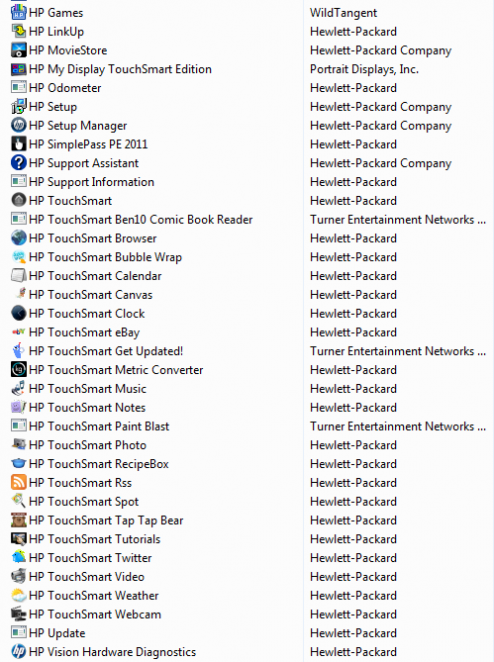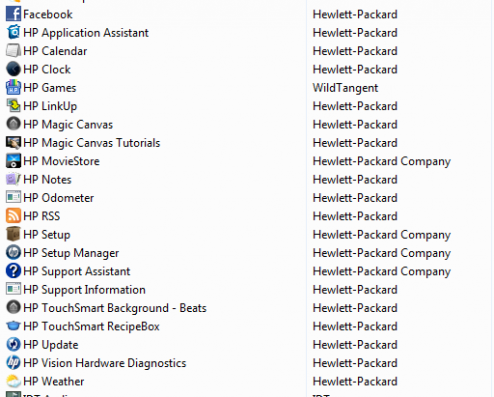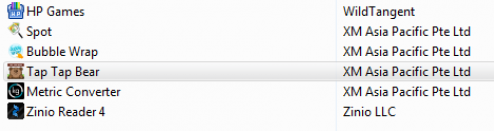Table of Contents
Hewlett Packard HPE Integrity
From: https://www.islandco.com/hp-integrity-server/rx2800-i4-server
Also: https://community.spiceworks.com/topic/2017842-emc-nas-vs-windows-file-storage
Very reliable central server
8710 wireless is disabled
Re: 8710 wireless is disabled Options 09-16-2016 01:49 PM I'm not sure why they don't document it but very faintly you can see a curved arrow to the bottom left of the LCD panel (in line where you might see the House or Question Mark icon). If you tap this roughly 4 times, eventually you will be brought to a support Menu. Within this menu you'll see left to right arrows and various options to either Reste to Factory Defaults or Enable/Disable Menus. This helped me for when the intial setup was donw with Network disabled.
HP Designjet T610 Printer Series - Color management
From: https://support.hp.com/lt-en/product/hp-designjet-t610-printer-series/3339415/document/c01095524
HP Designjet T610 printers have been engineered with advanced hardware and software features to ensure predictable and dependable results. Color calibration for consistent colors. One gray and two black inks provide neutral grays on all paper types. The Photo Black ink provides pure blacks when printing on photo papers. Color emulation of other HP Designjet printers.
HP Serial number
From: Support
wmic bios get serialnumber
WMIC
2020-10-16
Windows Management Instrumentation Command-line (WMIC), which uses the power of Windows Management Instrumentation (WMI) to enable systems management from the command line, is one of those reasons.
From <https://docs.microsoft.com/en-us/previous-versions/windows/it-pro/windows-2000-server/bb742610(v=technet.10)?redirectedfrom=MSDN>
What service packs, patches and hotfixes were installed and on what date?
wmic qfe get description,installedOn /format:csv
From <https://ttcshelbyville.wordpress.com/2019/10/20/wmic-a-little-known-command-in-windows-2/>
BIOS and startup Options
Hitting esc during boot - will bring up a boot menu. If it doesn't you are not tapping it soon enough. (F10 will bring up Setup or BIOS) (F11 will launch the recovery manager from the recovery partition)
HP LaserJet 5Si, 8000, 8100, 8150: Maintenance Kit Instructions
From: http://www.lbrty.com/tech/articles/wx/wx_mkit.html
In some cases (especially if the maintenance kit is installed prematurely – before the “Perform User Maintenance” message comes up), step 1 may not work. In these cases, you will have to go into service mode and directly manipulate the maintenance count: Turn the printer off. Then press and hold Select and Cancel Job while powering on. Continue to hold these keys until all display lights are on, then release them. Press and release the right side of Menu, then Select. The display will briefly show “Service Mode” and return to this after initializing. Go into the Service Menu and set “Maintenance Count” to zero, one digit at a time (Value changes the underlined digit; Select sets that digit and moves to the next one – make sure to select all digits). When finished, press Go twice to exit the service mode. Caution: Do not change the “Maintenance Interval” – in particular, do not set it to zero! This can cause a permanent “49” error and necessitate replacement of the formatter board. Print a configuration page. One of two things will happen: “Pages Since Last Maintenance” will have gone to zero (in this case, no further action is required); “Perform User Maintenance” will come up on the display. In this case, go back and perform step 1, which will now work.
HP Printer Diagrams and Parts
http://www.laserpros.com/partdiagrams.asp
Laser Pros International, (LPI), was formed in 1990 by company president Steve Spencer. Steve had been working at Prototype Design, a company that made one part, a fuser roller, for the original LaserJet printer. It was there that he first conceived Laser Pros International, a company that would quickly grow to one of the world's largest suppliers of laser printer parts and accessories, something for which there was a growing demand.
Printers
From: https://h30495.www3.hp.com/c/45699/US/en/ From: eprintcenter.com
Sets up email address for printing to printer.
Hp scan and capture App
http://apps.microsoft.com/windows/en-US/app/hp-scan-and-capture/94fffdd0-bb3b-4adc-96ca-24c1d79e16c6
Specifications
HP Pavilion Elite e9210t Desktop PC Product Specifications and Configurable Options
Replacing HP Mouse on TouchSmart-PC
Removal of Software HP Machines
HP Games